How to use a server template with Outline VPN?
How can I use a server template with a pre-installed Outline VPN?
After installing the system, you need to connect to the server via sftp and download the configuration file /root/outline_apiUrl.conf
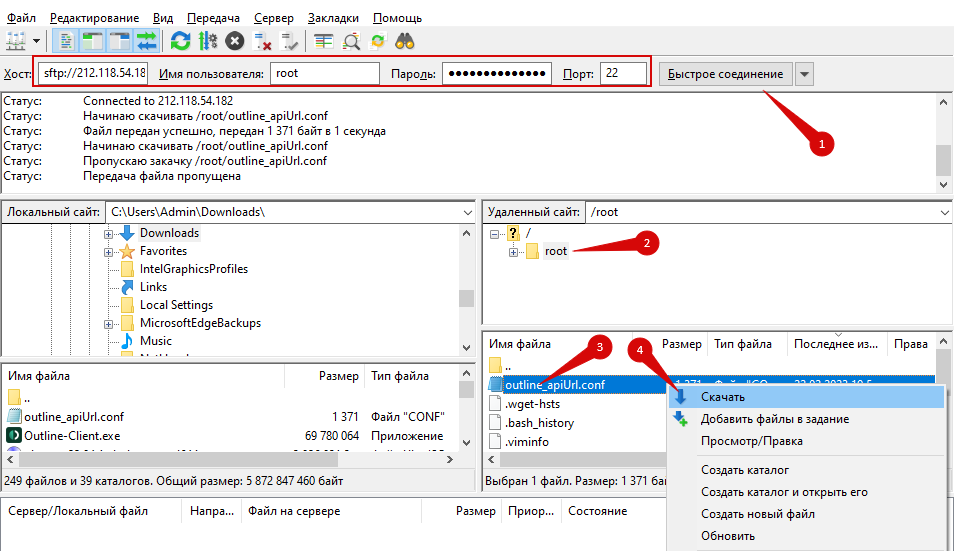
it stores the string we need to configure the Outline Manager, or you can copy this URL string directly from the console by connecting via SSH.
~# grep https /root/outline_apiUrl.conf
{"apiUrl":"https://212.118.54.182:8080/gKgqdb6Uzi91AHhObhfZQg","certSha256":"DA65AC4AD01E5A1FD2F0A4379BD75122D86F3D2D74D809950F781E8B26C7C34C"}
Install and launch the Outline Manager. Select the item "Set up Outline anywhere"
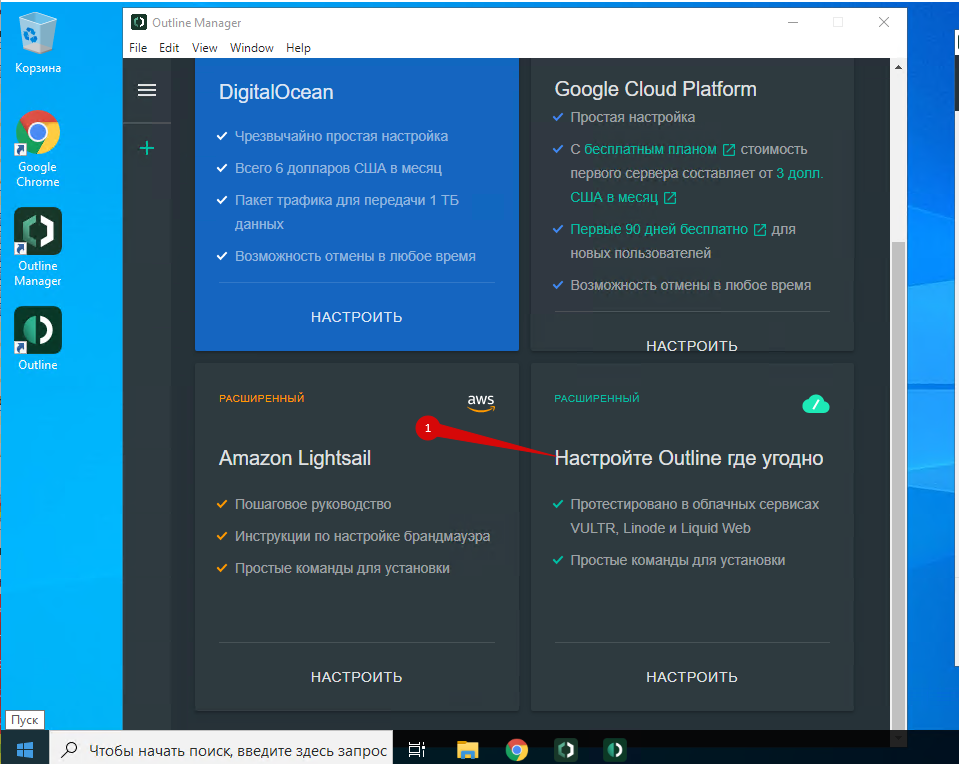
Insert the previously received line from the outline_apiUrl.conf file into the specified field and click DONE.
You do not need to install anything on the server, as described in the first window!
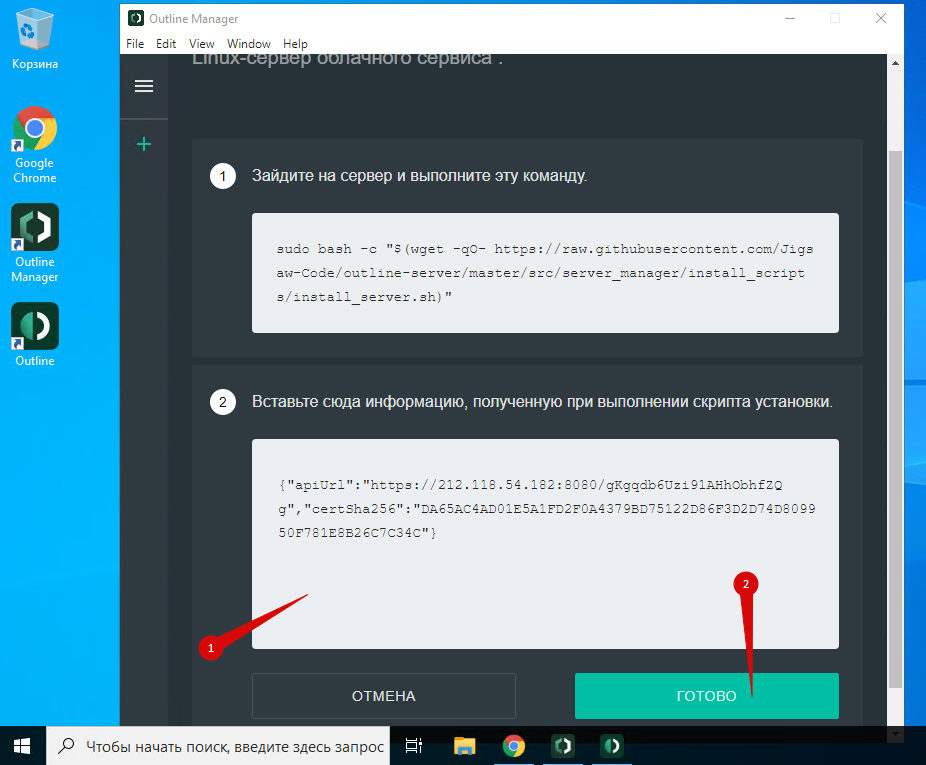
Download and install the Outline client
Next, we need to add a server in the client, and for this we need to copy the key from the Outline Manager.
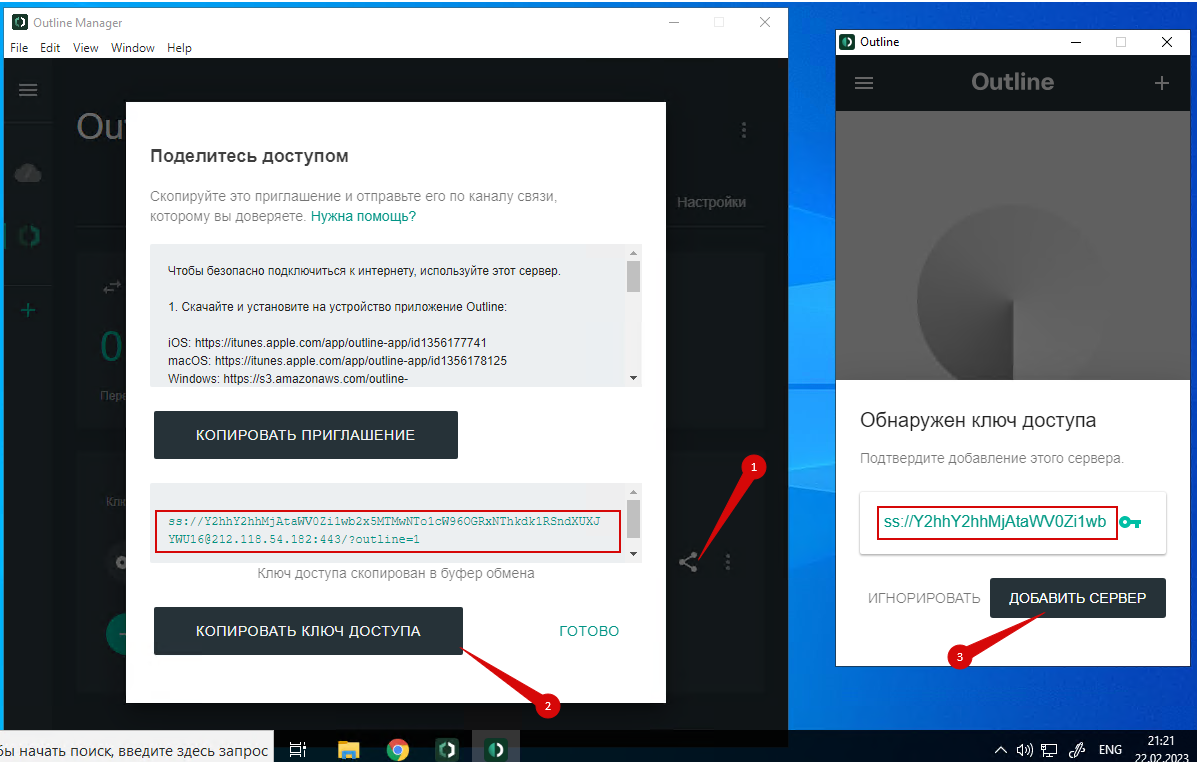
In the client, click the CONNECT button and check the vpn operation, for example, on 2ip.ru Your IP must be the same as the server's IP.
Sometimes the connection is not activated immediately, the browser will have the error "DNS_PROBE_FINISHED_NXDOMAIN" to solve it, it is enough to reconnect in the VPN client, click DISCONNECT and CONNECT in a minute.



