How do I set up scheduled backups?
How can I set up scheduled backups?
Answers to the question — 1
Employee Misha
Scheduled backup can be enabled at the stage of ordering the server or in the parameters of a previously created server, open the "Backups" tab and click on the "Create schedule" button.
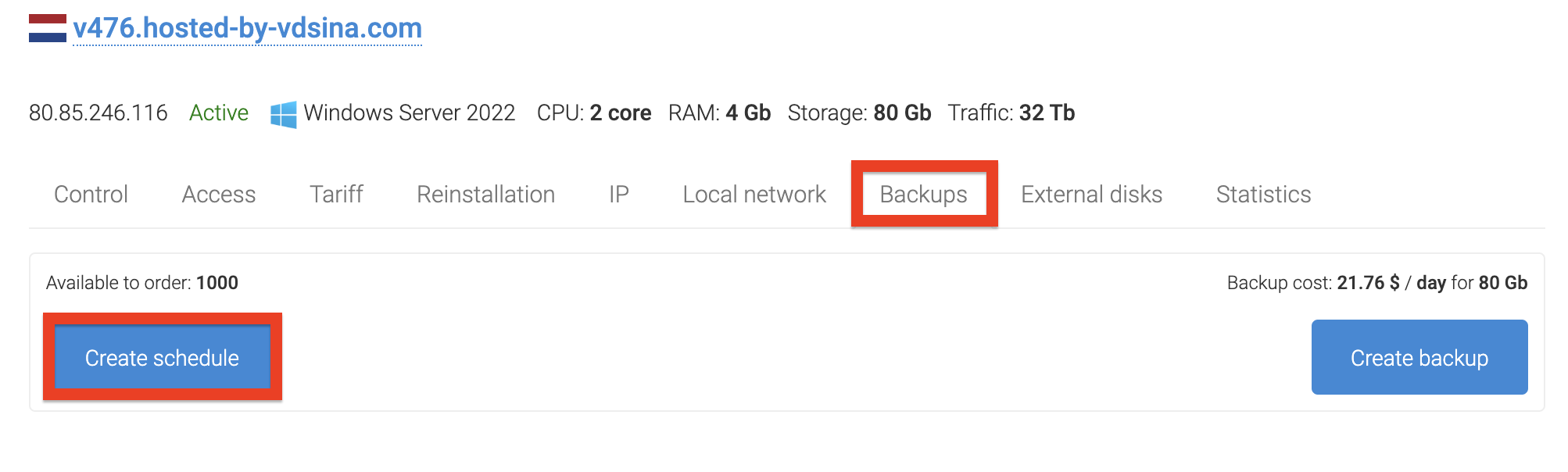
If scheduled backup was enabled earlier and you want to change certain settings or disable the creation of copies, then open the "Backups" tab and click on the "Update schedule" button
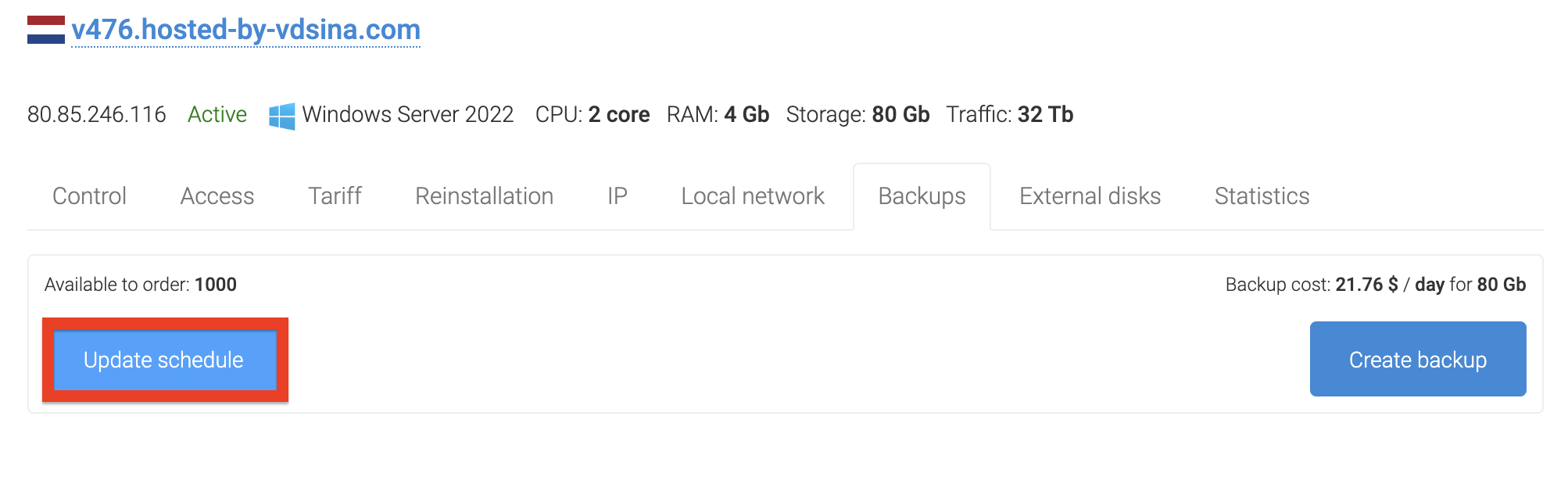
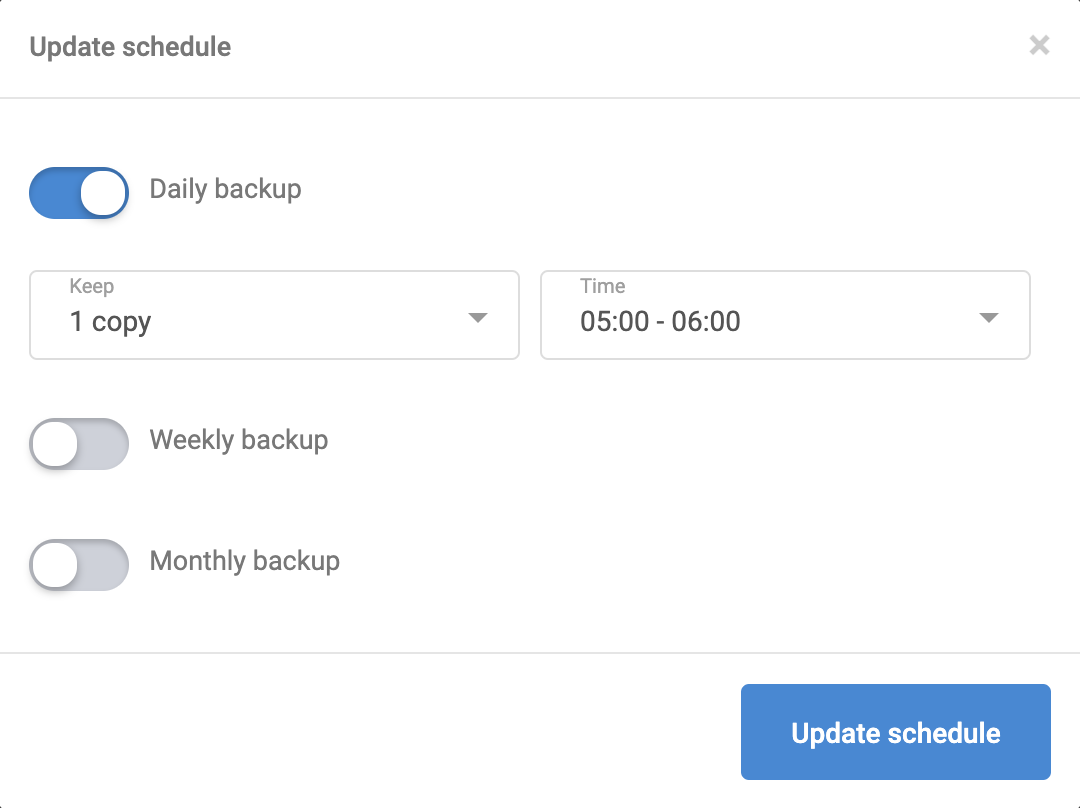
To disable scheduled backups, all switches must be disabled.
Updated 15.02.2024 15:52 26.09.2019 16:41



