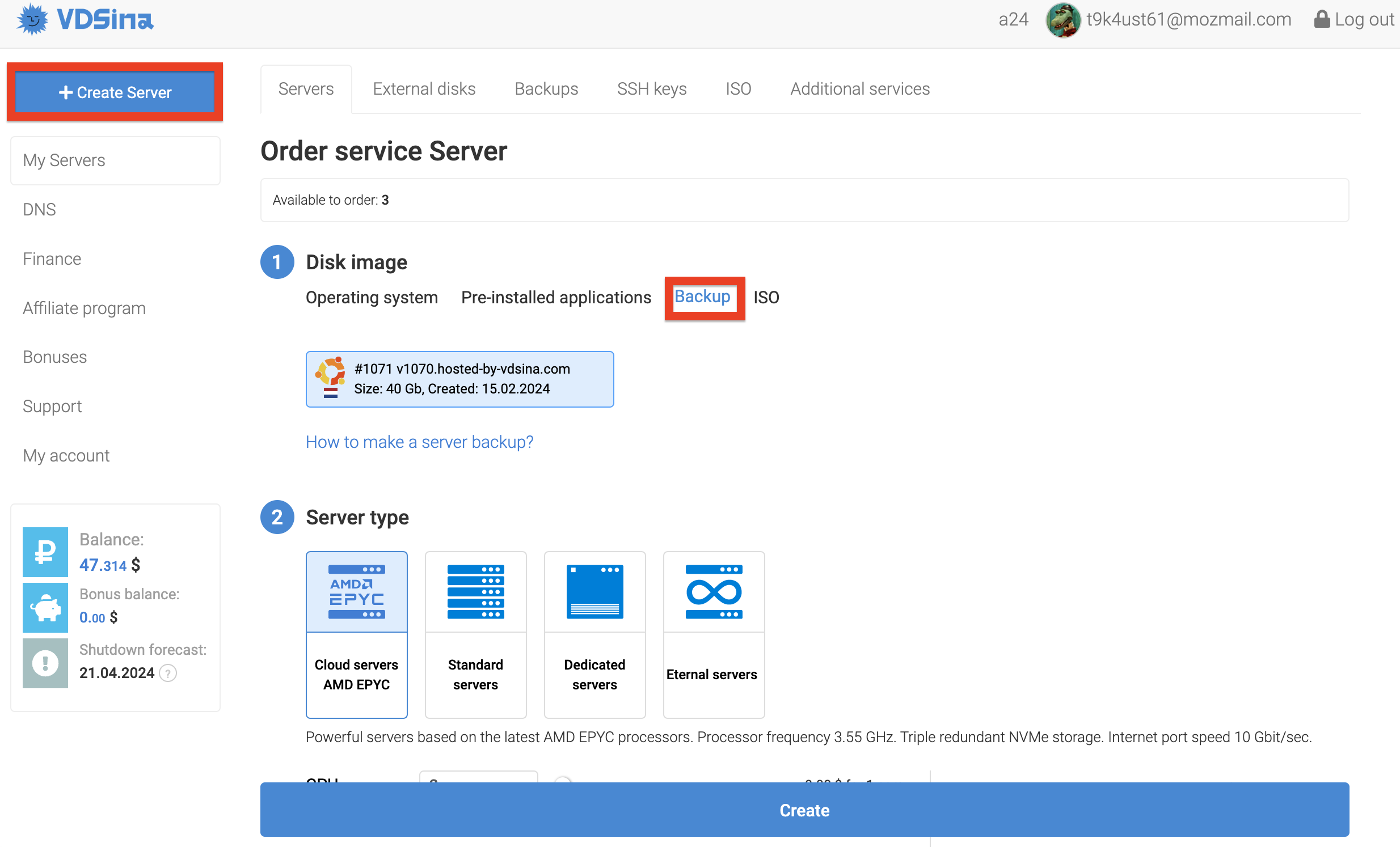How do I take a snapshot of the server? How do I copy/clone a server? How do I transfer the server to another DC?
How do I take a snapshot of the server? How do I copy/clone a server? How do I transfer the server to another DC?
You can create a snapshot (backup copy) of your server using the "Backup copy" subsection, the service is paid additionally, in the same section you can set up scheduled backups.
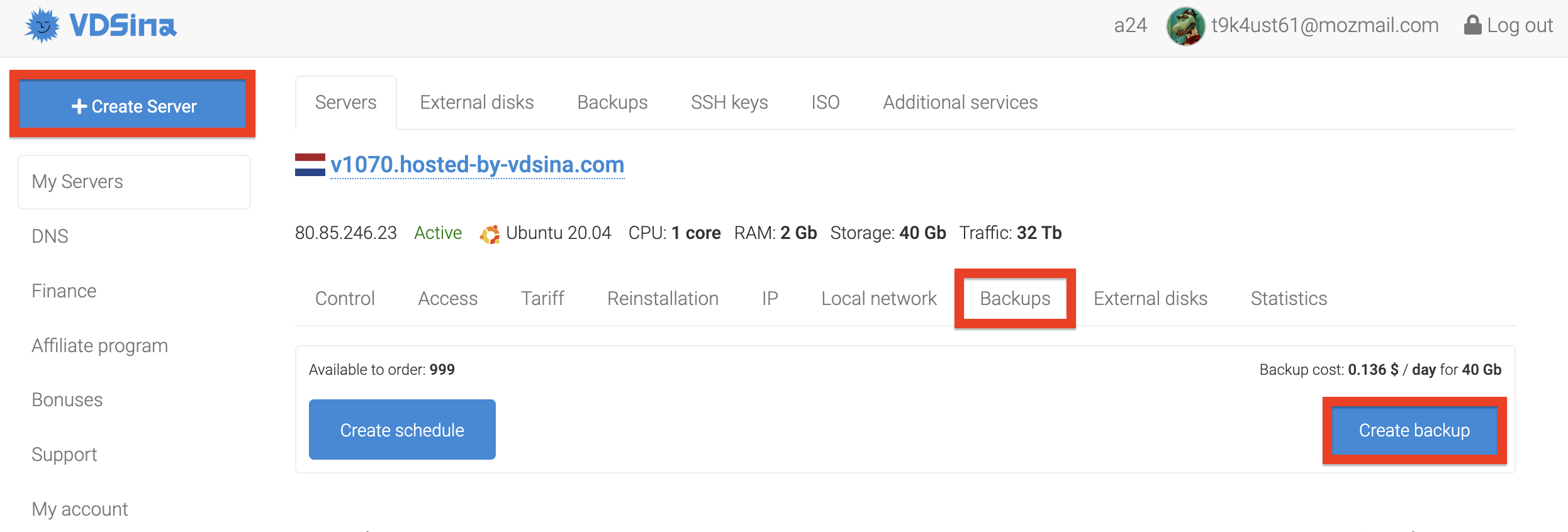
If necessary, you can restore a previously created backup to the server for which it was made.
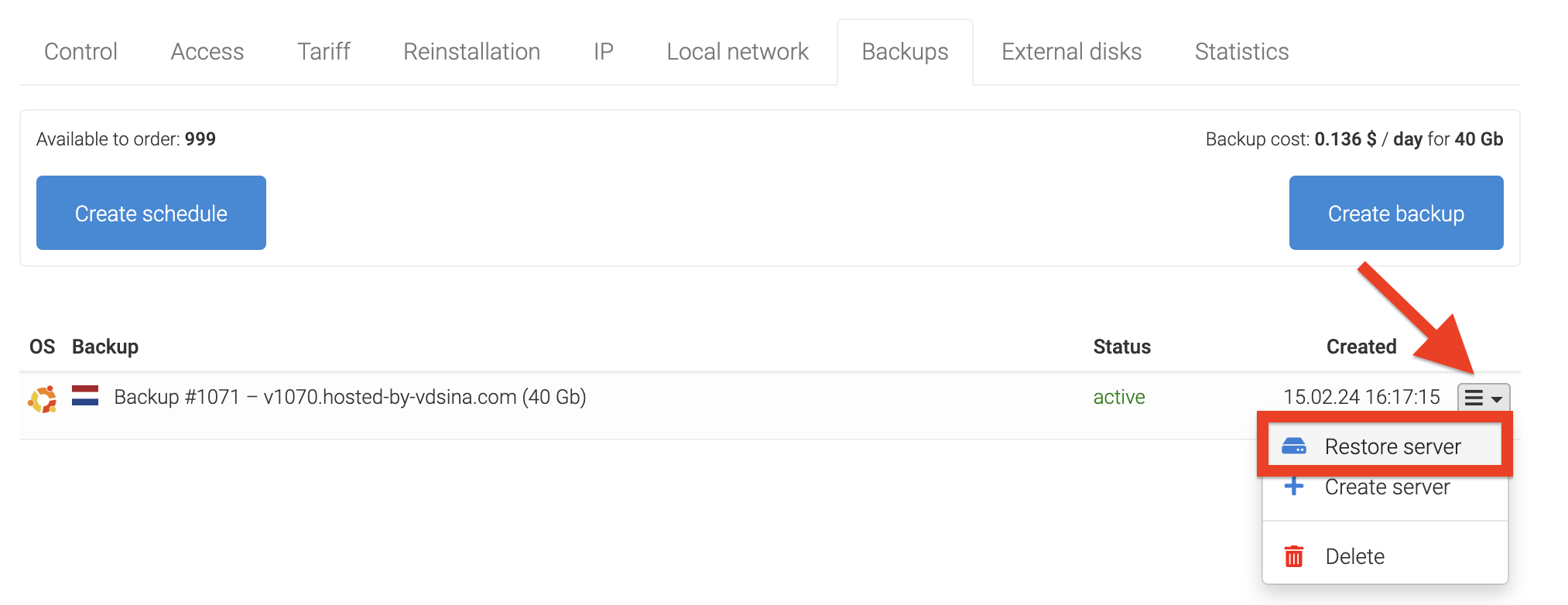
You can create a new server from the created snapshot, and it is also possible to make an automatic copy of any existing server.
Keep in mind that to create a new server from a backup, it must be located in the same data center as the copy and the disk quota of the new tariff must be at least the size of the previously created snapshot.
After creating the server, you need to fix its settings (for example, network settings), this can be done using VNC.