Local area network
How do I set up a local network?
Within the framework of the location, it is possible to organize a local network between servers, for this the "Local network" option is available in the server settings.
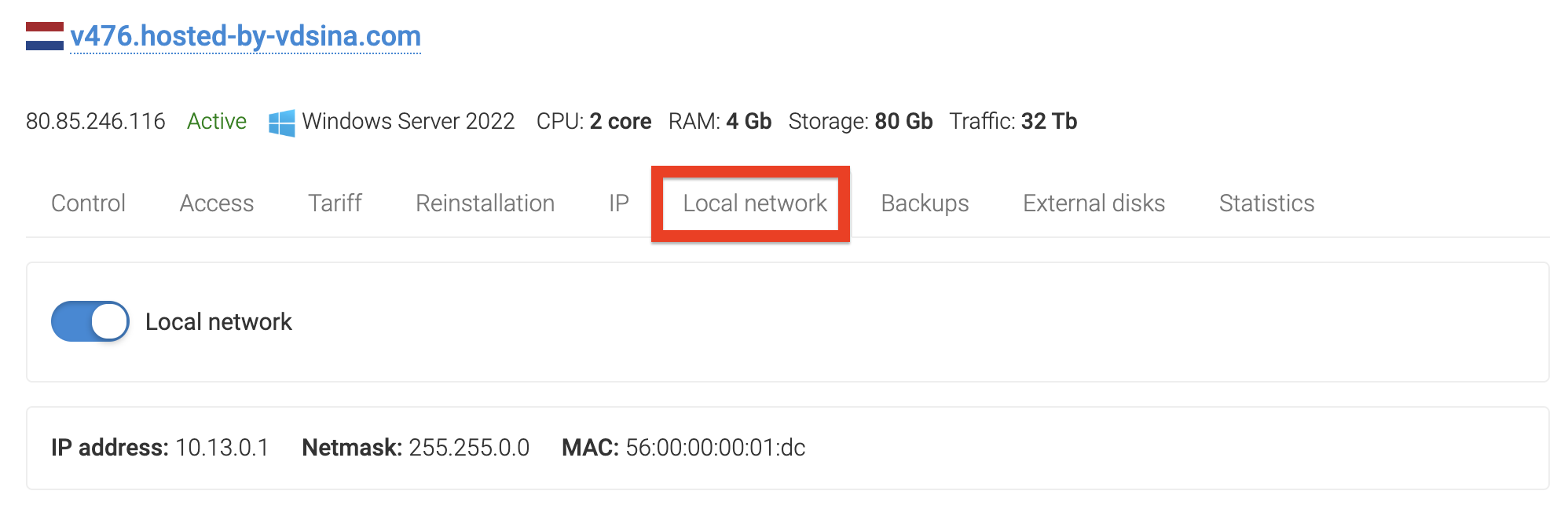
After activation, you need to configure the network interface according to the received IP.
Example settings for different operating systems:
CentOS 6,7
You need to create a file /etc/sysconfig/network-scripts/ifcfg-eth1 with the following contents
DEVICE=eth1
ONBOOT=yes
NM_CONTROLLED=no
BOOTPROTO=static
IPADDR=10.13.0.100
NETMASK=255.255.0.0
IPV6INIT=no
and run the interface with the command
ifup eth1
CentOS 8
It is necessary to create a file /etc/sysconfig/network-scripts/ifcfg-ens6 with the following contents
DEVICE="ens6"
BOOTPROTO="static"
ONBOOT="yes"
IPADDR="10.13.0.100"
NETMASK="255.255.0.0"
and run the interface with the command
ifup ens6
Debian 7, Debian 8, Ubuntu 12-15
In the /etc/network/interfaces file, add entries on the internal interface
auto eth1
iface eth1 inet static
address 10.13.0.100
netmask 255.255.0.0
and run it
ifup eth1
Debian 9, Debian 10, Ubuntu 16, Ubuntu 17
In the /etc/network/interfaces file, add
auto ens6
iface ens6 inet static
address 10.13.0.100
netmask 255.255.0.0
and launch the interface accordingly
ifup ens6
Ubuntu 17.10, Ubuntu 18, Ubuntu 20.04
In the /etc/netplan/01-netcfg file.yaml add
ens6:
addresses: [10.13.0.100/16]
update the network configuration or restart the server
netplan apply
FreeBSD
Add to the /etc/rc.conf file
ifconfig_vtnet1="inet 10.13.0.100 netmask 255.255.0.0"
and restart the server.
Windows
Make settings in the configuration of the corresponding network interface.
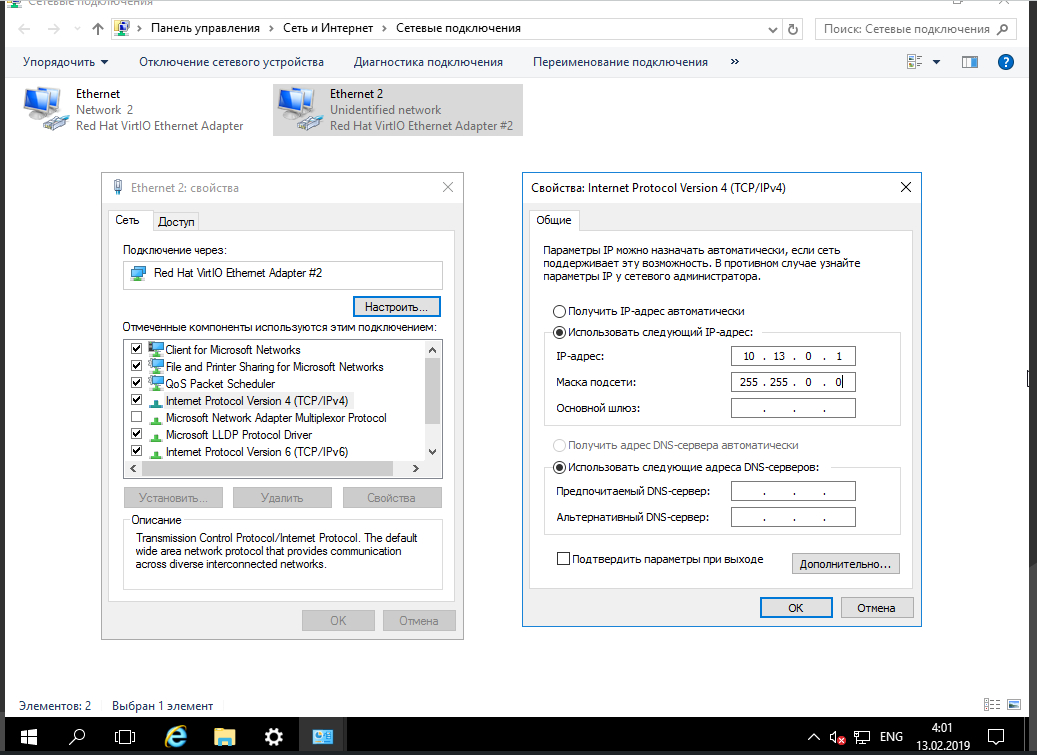
*The address 10.13.0.100 is given as an example!
It is also advisable to allow traffic only between your IP addresses on the firewall.



